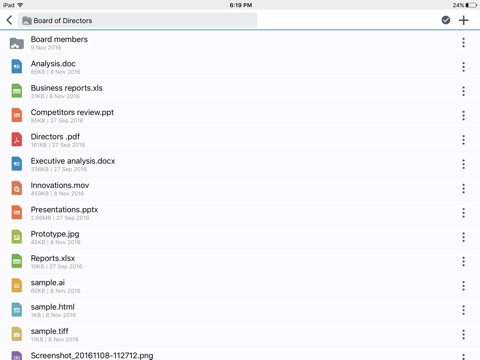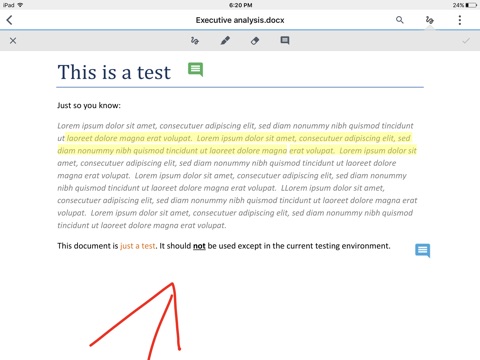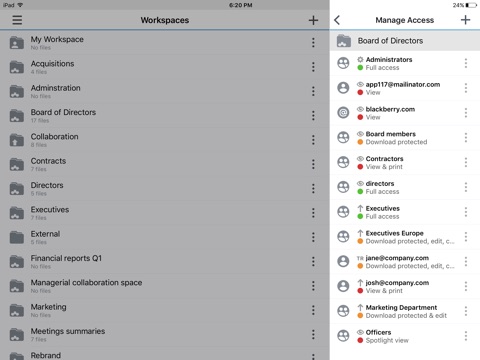BlackBerry Workspaces for ME app for iPhone and iPad
Developer: BlackBerry Workspaces
First release : 24 Nov 2013
App size: 100.21 Mb
BlackBerry Workspaces for MobileIron is designed to work specifically with MobileIron enterprise environments. If you are not using MobileIron or are unsure if you have a MobileIron environment, please download the BlackBerry Workspaces iOS App available at https://itunes.apple.com/en/app/watchdox/id403240385.
BlackBerry Workspaces is the most secure way to enable organizations to access, share and control critical documents wherever they go: on any tablet, smartphone, or PC, even devices beyond the IT department’s control.
The BlackBerry Workspaces iOS App provides access to all of your BlackBerry Workspaces secured and synced files on your iOS device. You can view, annotate, edit and share secured files inside and outside your organization with BlackBerry Workspaces. Even if your device is lost or stolen, your files are always protected with BlackBerry Workspaces.
Key features include:
- Access, manage and view your files wherever you are working
- Sync file versions across authorized collaborators and devices
- Save files, folders or workspaces for easy offline viewing
- Check-in/check-out documents, enabling users to collaborate while avoiding conflicts
- Annotate Office, PDF and image files with comments, drawings and highlights
- Edit Microsoft Office documents online and offline
( Note: You must have a valid license in order to access BlackBerry Workspaces. Contact http://web.blackberry.com/support/business/enterpriseapps/watchdox.html to verify. )
http://us.blackberry.com/legal/watchdox.html